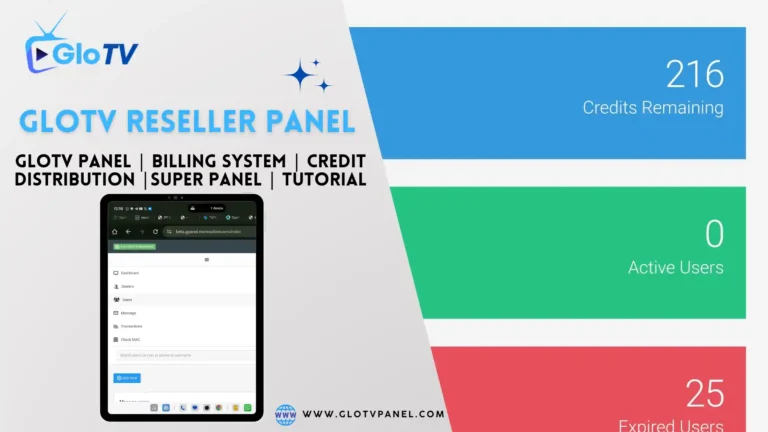Are you looking for a flexible way to enjoy your favorite TV channels without extra hardware? The GloTV Smart STB app offers a solution that works across multiple devices. This guide covers everything you need to know about this popular IPTV application.
What is the GloTV Smart STB App?
GloTV STB is an application that turns your existing devices into a virtual set-top box. It connects to the GloTV service through a portal URL (http://glotv.me), giving you access to thousands of channels and on-demand content without requiring additional hardware.
Key Features of GloTV Smart STB
Content Access
- Live TV streaming with thousands of channels
- Video On Demand (VOD) library with over 40,000 titles
- Electronic Program Guide (EPG) for easy schedule viewing
- Time-shifting and TV archive for watching missed programs
User Experience
- Channel categorization for easy navigation
- Search and sort functions to find content quickly
- Favorites system to bookmark your preferred channels
- Multi-audio support for different language options
- Subtitle integration for accessibility
Technical Capabilities
- Support for up to 4 different portal positions
- Multi-device support with one license
Device Compatibility
GloTV Smart STB works with a wide range of devices:
TV Systems
- Smart TVs (Samsung, LG, Philips)
- Android TV
- Apple TV
- Amazon Fire TV/Firestick
Other Devices
- Android smartphones and tablets
- iOS devices (iPhone and iPad)
- MAG boxes
- PC systems with KODI
- Various Android-based devices
How to Set Up GloTV Smart STB
On Smart TVs
- Download the Smart STB app from your TV’s app store
- Open the app and go to Settings > Smart STB Settings > Device Info
- Write down your Software MAC Address and Virtual MAC Address
- Create a Smart STB account and activate the trial period
- Enter the GloTV portal URL (http://glotv.me) in the settings
- Restart the portal to apply changes
On Android TV or Box
- Install the Smart STB app from Google Play Store
- Open Settings through the menu button
- Create a new profile named “GloTV”
- Enter http://glotv.me as the portal URL
- Note your MAC address for service activation
- Contact your service provider with your MAC details
On Amazon Firestick
- Open the Downloader app
- Download the STB Emulator application
- Install the APK file By using ” Downloader App”
- Putt 4830802 Code in downloader app. App will be downloaded automatically.
- Launch the app and access Settings
- Set up a GloTV profile with the portal URL http://glotv.me
- Note your MAC address from STB Configuration
- Activate your service with this MAC address
Why Choose GloTV Smart STB?
No Extra Hardware Needed
- Use your existing devices instead of buying a separate box
- Eliminate cable clutter and connectivity issues
- Control everything with your TV’s original remote
- Enjoy better picture quality with direct digital connection
Cost and Flexibility Benefits
- Save money compared to traditional STB rental fees
- Access your content from anywhere in the world
- Use one interface for all your entertainment needs
- Connect up to 4 additional devices with one license
Conclusion
The GloTV STB app helps you to access television content by turning your existing devices into powerful streaming platforms. With its easy setup process, wide device compatibility, and extensive content library, it offers a practical solution for modern viewers.
Whether you want to eliminate hardware clutter, save on equipment costs, or simply enjoy more flexible options, GloTV STB delivers a user-friendly experience that works across your favorite devices.